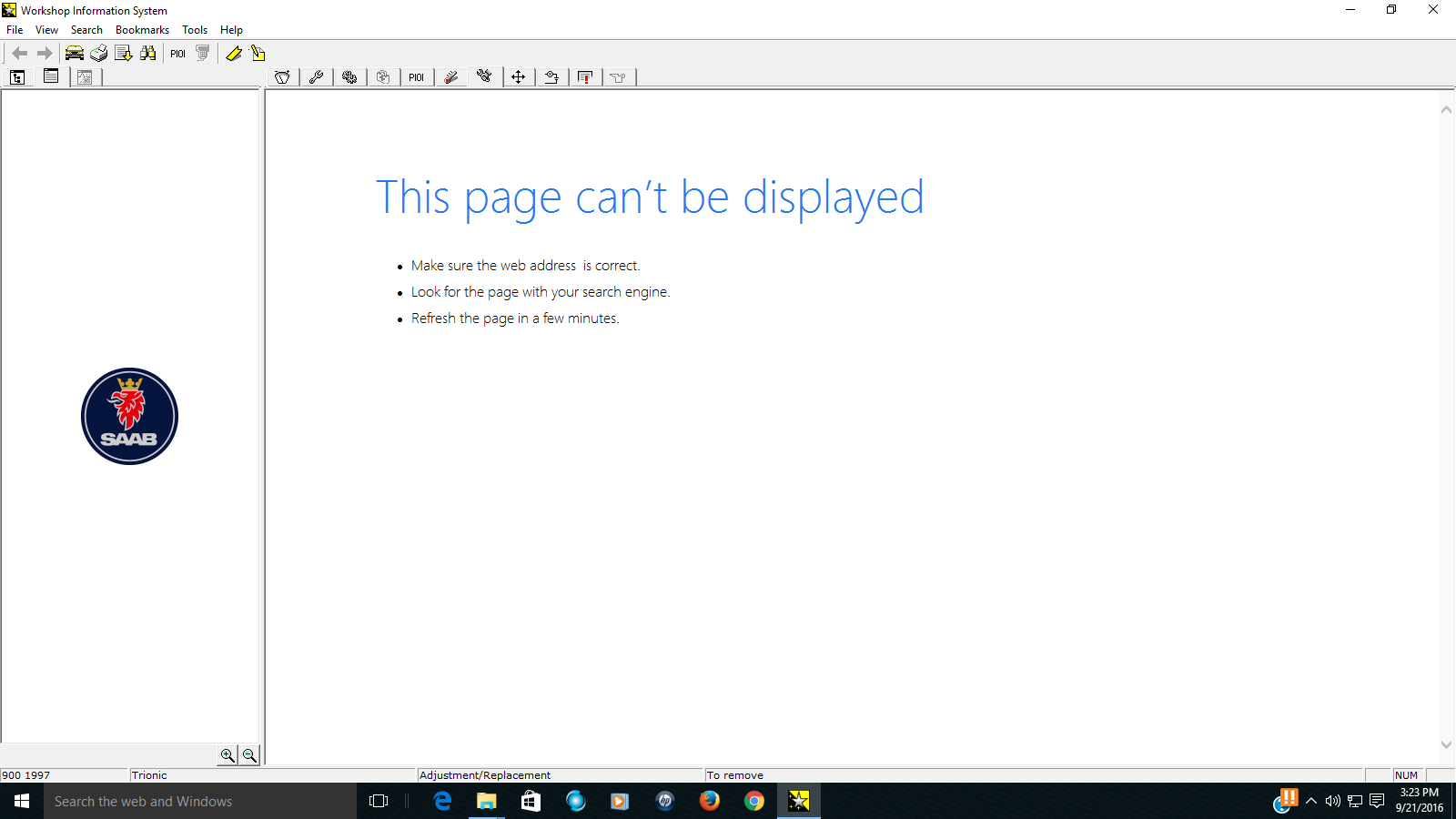Thanks go to CaptainFrank over on the UK forum Saabscene for combining older versions of WIS and EPC and then porting them to operating systems above Windows XP.
I have tried the various releases available across the forums and consider these to be the easiest to install and most robust to date.
Both have been tested in 32/64bit Vista/Win7/Win8/Win10, and yes, there are a few bugs that I have noticed, but more than likely, they were always there anyway!
WIS: MEGA
Models supported Year
900 1994-98
9-3 (9400) 1998-03
9-3 (9440) 2003-12
9-5 (9600) 1998-10
9-5 (9650) 2010-11
9-4X 2011
WIS:
Download and run the exe file itself, extracts it to the desktop, and install it automatically following the prompts. When finished, it should appear in your program list under WIS, and then you may wish to add a shortcut, etc.
EPC
Models supported Year
900 1986-98
9000 1985-98
9-3 (9400) 1998-03
9-3 (9440) 2003-11
9-5 (9600) 1998-10
9-5 (9650) 2010-11
9-4X 2011
EPC/EAC: 410.92 MB file on MEGA
MP: 47.03 MB file on MEGA
STM: 65.43 MB file on MEGA
AIC: 678.89 MB file on MEGA
The EPC package has now been superseded by the EPC & EAC package, and I`ve included MediaFire links for people who have trouble with MEGA. (Mediafire links to follow-AJ)
Download and run the exe file itself, extracts it to the desktop, and install it automatically following the prompts. When finished, it should appear in your program list under Saab/EPC, and then you may wish to add a shortcut, etc.
Hopefully, fellow enthusiasts will find these as useful as I do.
I will leave it for the mods to decide whether or not to sticky this post.
I have tried the various releases available across the forums and consider these to be the easiest to install and most robust to date.
Both have been tested in 32/64bit Vista/Win7/Win8/Win10, and yes, there are a few bugs that I have noticed, but more than likely, they were always there anyway!
WIS: MEGA
Models supported Year
900 1994-98
9-3 (9400) 1998-03
9-3 (9440) 2003-12
9-5 (9600) 1998-10
9-5 (9650) 2010-11
9-4X 2011
WIS:
Download and run the exe file itself, extracts it to the desktop, and install it automatically following the prompts. When finished, it should appear in your program list under WIS, and then you may wish to add a shortcut, etc.
EPC
Models supported Year
900 1986-98
9000 1985-98
9-3 (9400) 1998-03
9-3 (9440) 2003-11
9-5 (9600) 1998-10
9-5 (9650) 2010-11
9-4X 2011
EPC/EAC: 410.92 MB file on MEGA
MP: 47.03 MB file on MEGA
STM: 65.43 MB file on MEGA
AIC: 678.89 MB file on MEGA
The EPC package has now been superseded by the EPC & EAC package, and I`ve included MediaFire links for people who have trouble with MEGA. (Mediafire links to follow-AJ)
Download and run the exe file itself, extracts it to the desktop, and install it automatically following the prompts. When finished, it should appear in your program list under Saab/EPC, and then you may wish to add a shortcut, etc.
Hopefully, fellow enthusiasts will find these as useful as I do.
I will leave it for the mods to decide whether or not to sticky this post.