Thanks to the excellent post by Viscouse and with the help of the info provided by Saba, I finally got AUX working, wired and ready to use!!!!
First, I used a 4 wire cable from Radio Shack (I spliced the white cable and removed it, to make it a 3 conductor cable).
Second, I got an RS-232 DB25 port, in order to use the individual female pins to be connected to the male port on the back of the EHU.
Third, a standard 1/8" stereo jack from Radio Shack.
Here's a picture of the items:
![Image]()
Here's the cable with the pins connected and the 1/8 jack soldered at the other end:
![Image]()
added after the original post...
In order to get a better fit and prevent any possible problems, I added another step to insulate each one of the pins.
I bought a bag of Butt Connectors, Radio Shack Part # 64-3073 (see picture below) which is nothing more than a small barrel with a removable plastic insulator.
What I did was first remove the barrel from the insulator and then use the yellow thing to cover the pins on my cable. Please note that if you can't slide the insulation all the way back, you may need to cut the bottom of the insulator to be flush with with the pin.
If you see the picture, first is the bag of connectors, to the right is a disassembled barrel/insulation and on the bottom you can see how I used the insulation to cover one of the pins.
I actually covered each one of the pins and that made for a very sturdy and tight fit on the back of the EHU. After I was done, I realized that I could've have used the butt connectors complete, instead of using the pins from the DB-25 and covering them.
If you decide to use the butt connector as it is, you may need to press a little bit on the end with pliers to make the hole smaller and get a better fit between the connector and the pins on the back of the EHU.
![Image]()
Once I had the cable, I removed the EHU according to Saba's instructions. I found out that it is much easier to remove if you have the car on Drive (automatic) so the shifter will be out of the way. I used a thick towel not to scratch the shift knob and/or the dashboard.
![Image]()
I tested the connector to see if that was indeed the correct one and if the pins were the correct. They were: Pin 10 for ground and pins 3 and 4 for left and right (or right and left?) The are 2 12 pin connectors side by side. The AUX is the one on the right according to this picture:
![Image]()
I connected each individual pin to the EHU and secured the cable with some tape:
![Image]()
I routed the cable thru the back and then to the bottom of the passenger side...
![Image]()
Some final testing.... IT WORKS !!!!!!!!!!
![Image]()
Enjoy!
![Image]()
[/i]
First, I used a 4 wire cable from Radio Shack (I spliced the white cable and removed it, to make it a 3 conductor cable).
Second, I got an RS-232 DB25 port, in order to use the individual female pins to be connected to the male port on the back of the EHU.
Third, a standard 1/8" stereo jack from Radio Shack.
Here's a picture of the items:

Here's the cable with the pins connected and the 1/8 jack soldered at the other end:

added after the original post...
In order to get a better fit and prevent any possible problems, I added another step to insulate each one of the pins.
I bought a bag of Butt Connectors, Radio Shack Part # 64-3073 (see picture below) which is nothing more than a small barrel with a removable plastic insulator.
What I did was first remove the barrel from the insulator and then use the yellow thing to cover the pins on my cable. Please note that if you can't slide the insulation all the way back, you may need to cut the bottom of the insulator to be flush with with the pin.
If you see the picture, first is the bag of connectors, to the right is a disassembled barrel/insulation and on the bottom you can see how I used the insulation to cover one of the pins.
I actually covered each one of the pins and that made for a very sturdy and tight fit on the back of the EHU. After I was done, I realized that I could've have used the butt connectors complete, instead of using the pins from the DB-25 and covering them.
If you decide to use the butt connector as it is, you may need to press a little bit on the end with pliers to make the hole smaller and get a better fit between the connector and the pins on the back of the EHU.

Once I had the cable, I removed the EHU according to Saba's instructions. I found out that it is much easier to remove if you have the car on Drive (automatic) so the shifter will be out of the way. I used a thick towel not to scratch the shift knob and/or the dashboard.

I tested the connector to see if that was indeed the correct one and if the pins were the correct. They were: Pin 10 for ground and pins 3 and 4 for left and right (or right and left?) The are 2 12 pin connectors side by side. The AUX is the one on the right according to this picture:
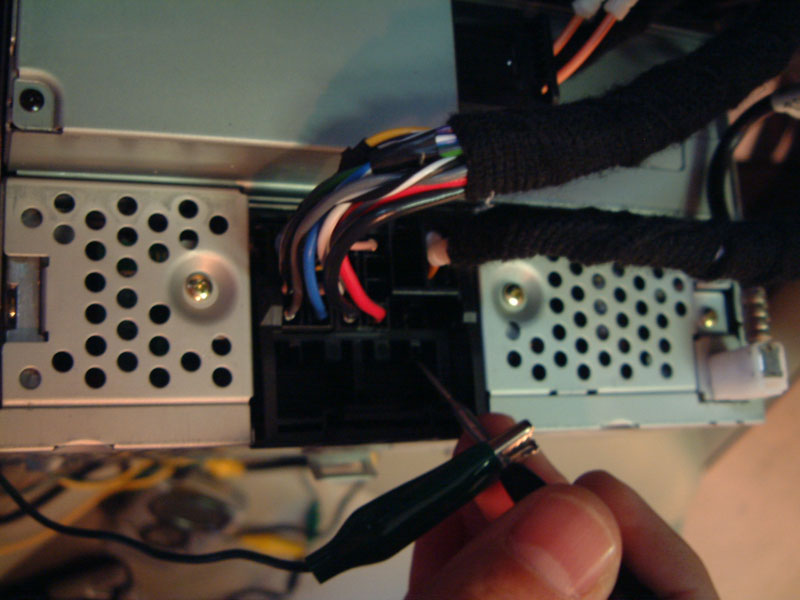
I connected each individual pin to the EHU and secured the cable with some tape:
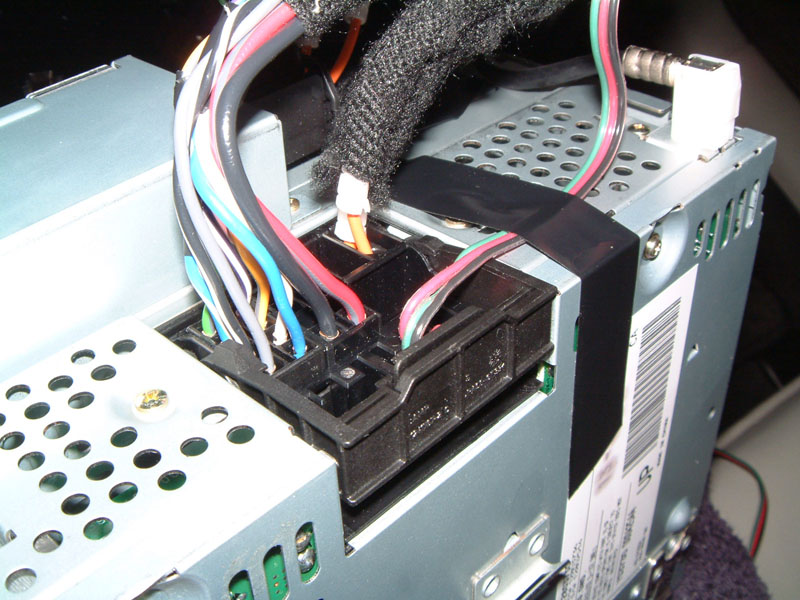
I routed the cable thru the back and then to the bottom of the passenger side...

Some final testing.... IT WORKS !!!!!!!!!!

Enjoy!






